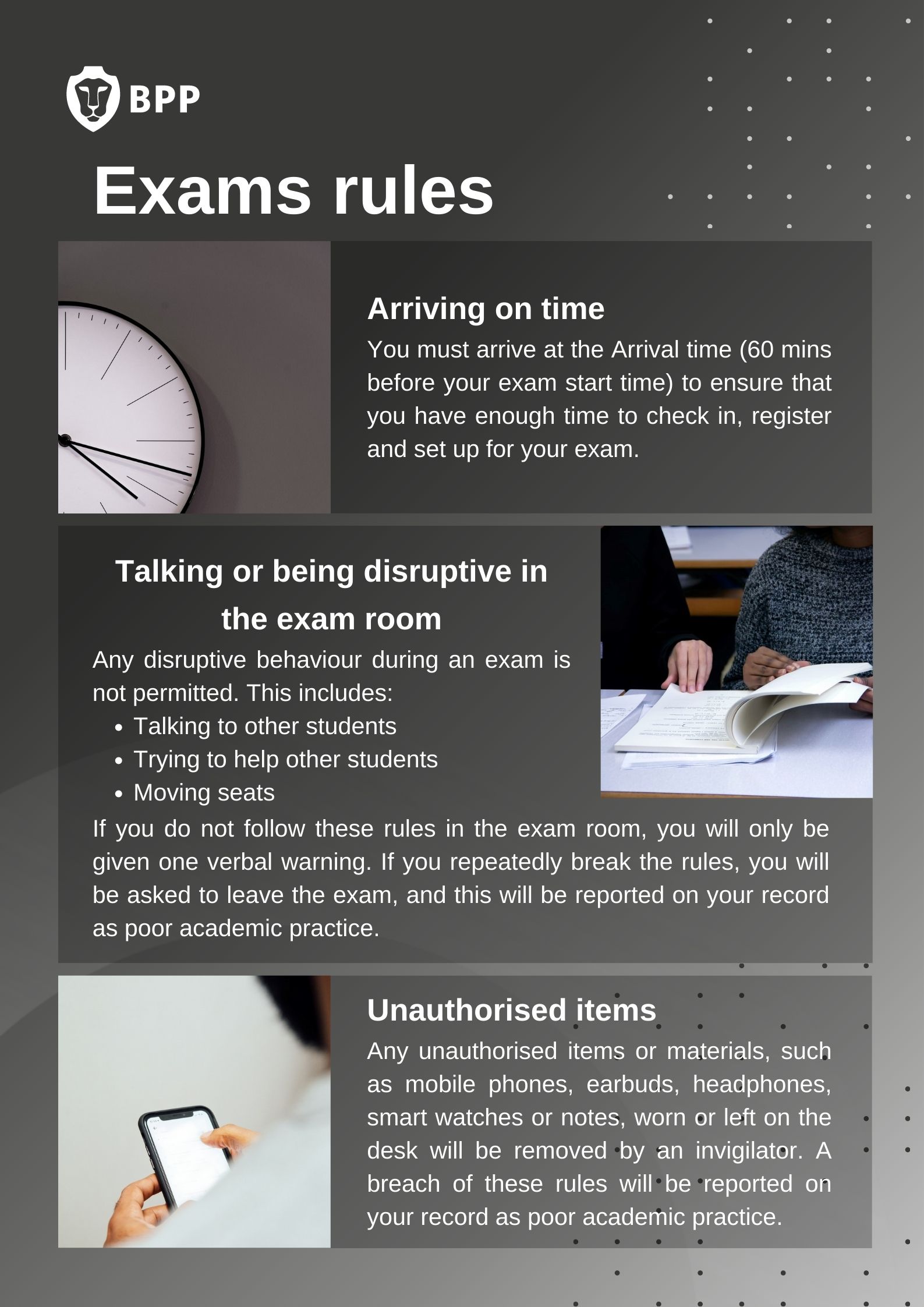-
Download Safe exam browser and test your system
Ensure that you have downloaded Inspera Safe Exam Browser and tested this at least 72 hours before the exam (instructions can be found here).
-
Make sure you bring your own laptop with your charger
You will not be able to take the assessment using a phone or tablet. We do not have spare chargers available on the day. Please note, that if your charger doesn’t have a UK plug you will need to bring a UK compatible adaptor with you.
-
Bring any required equipment
For example:
You will need to bring a non-programmable scientific calculator. If your charger doesn’t have a UK plug you will need to bring a UK compatible adaptor with you.
You must arrive at the venue at least 60 minutes before your assessment is due to start to ensure that you have enough time to check in, register and set up for your exam. If you are late and not ready to start the exam on time you may not receive your full time allowance. If you arrive more than 30 minutes late you will not be able to sit your assessment. You are also not permitted to leave within the first 30 minutes of your assessment.
You will be required to have your student ID card on you at all times whilst on campus or a form of photo ID (such as passport, BRP card, driving licence). If you do not have a physical ID card, please either have a print out or a digital copy. You will need to show your form of ID at the start of your exam.
-
No phones, headphones, smart watches or tablets on your person
-
No talking in the exam room
You must respect and listen to any instructions given by invigilators, if you do not follow these rules you may be asked to leave the exam which will result in failure of the assessment.